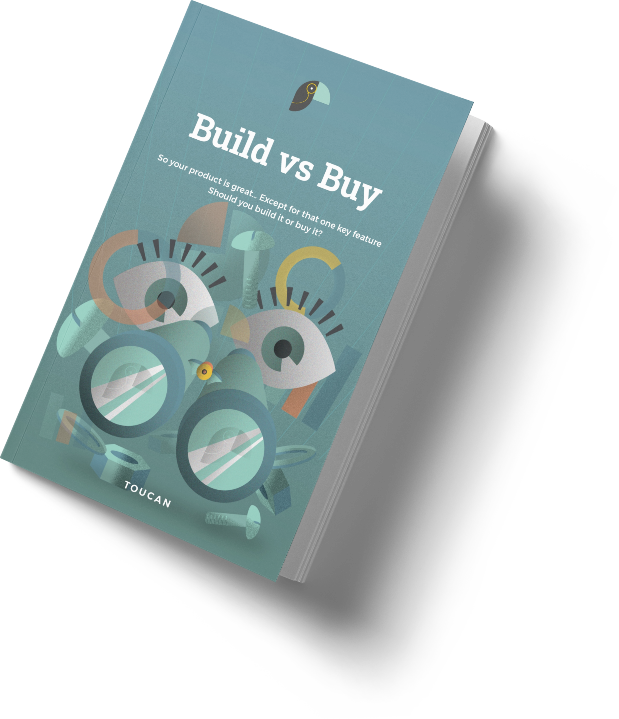PostgreSQL, often simply called Postgres, is a powerhouse in the world of open-source relational databases. Known for its robustness and flexibility, it's a favorite among developers and companies for handling a wide range of data workloads, including complex analytics.
However, getting the most out of PostgreSQL, especially when it comes to analytics, requires some tuning and tricks. In this article, we’ll dive into five essential tips that can help speed up your data analysis, making your queries run faster and more efficiently. Whether you’re a database newbie or looking to brush up on your skills, these tips will give you the insights needed to enhance your PostgreSQL setup.
1. Optimize your database schema
The way your database is structured—or its schema—plays a critical role in performance, especially when dealing with large volumes of data. Here are a couple of key strategies to consider:
- Normalization vs. Denormalization:
Normalization involves organizing your database to reduce redundancy and improve data integrity. This typically means data is divided into smaller, related tables. However, for analytic processes where query speed is crucial, denormalization can sometimes be beneficial.
Denormalization reduces the need for complex joins, thereby speeding up query times. Deciding between normalization and denormalization depends on your specific needs for data integrity versus query speed. - Choosing the right data types:
Using the appropriate data types can greatly reduce the amount of space your data occupies and speed up query performance. For example, if you’re storing small numbers, choose INT over BIGINT to save space. Smaller data types generally process faster because they use less disk space and memory.
Here's an example:
Consider a database where you frequently query customer transactions by date. If your original schema involves multiple joins across tables to get transaction dates, denormalizing by adding a transaction_date column directly to the main table might speed things up.
Optimizing your database schema may require some upfront time and effort, but it’s an investment that pays off in faster query execution and more efficient data management.
2. Leverage indexing effectively
One of the most powerful tools in your PostgreSQL toolkit for enhancing query speed is indexing. Indexes help PostgreSQL access data faster without needing to scan every row of a table, much like an index in a book helps you quickly find specific information.
- Types of indexes:
PostgreSQL offers several index types, each suited to different kinds of queries. The most common is the B-tree index, ideal for high-cardinality data (where column values are very unique). Hash indexes are best for equality comparisons, while GiST and BRIN indexes are great for spatial data and large tables, respectively. - Partial indexes:
These are particularly useful when you frequently query only a fraction of a large dataset. For example, if you regularly query active customers from a customer database, you can create an index that only includes customers where isActive = true. This makes the index smaller and faster.
Here's an example:
Suppose you have a sales table with millions of records. Creating an index on the customer_id column like this can speed up queries that often filter by this column:
CREATE INDEX idx_customer_id ON sales (customer_id);
Effective indexing requires thoughtful consideration of what data you query most often and how. But when done right, it can drastically reduce query times.
3. Use advanced query techniques
Advanced SQL techniques can also help you run faster and more complex queries.
- Common Table Expressions (CTEs):
These allow you to define a temporary result set that you can reference within a SELECT, INSERT, UPDATE, or DELETE statement. CTEs make complex queries easier to write and can sometimes improve performance by organizing queries better. - Window Functions:
These functions perform calculations across a set of table rows that are related to the current row. This is incredibly useful for running analytics, like calculating running totals or accessing data from the preceding row without a self-join.
Here’s how you might use a window function to calculate the cumulative total of sales over time in a sales table:
SELECT order_date,
daily_sales,
SUM(daily_sales) OVER (ORDER BY order_date) as cumulative_sales
FROM sales;
By using CTEs and window functions, you can simplify complex queries and improve their performance, making your data analysis tasks both more manageable and more powerful.
4. Configure PostgreSQL for performance
Tuning PostgreSQL's settings can significantly improve the performance of your analytics queries. The configuration of PostgreSQL can be adjusted according to the specific workload and resources of your system.
Configuration parameters: Several settings can impact query speed. For example:
- work_mem: Defines the amount of memory used for sorting and other operations. Increasing this can reduce disk I/O but be cautious not to exceed your system's available memory.
- shared_buffers: Determines the amount of memory the database server uses for shared memory buffers. It’s recommended to set this to about 25% to 40% of your system’s RAM.
- maintenance_work_mem: Increases this setting to improve the speed of data maintenance tasks like creating indexes and vacuuming.
Parallel query processing: PostgreSQL supports executing queries in parallel, which can dramatically reduce the time needed for data-intensive operations. Enabling and tuning parallel query processing can help leverage multiple cores in your system:
- max_parallel_workers_per_gather: Sets the maximum number of workers that can be started by a single Gather or Gather Merge node. Increasing this value allows more tasks to run concurrently, boosting performance.
Let's look at an example:
Here is how you might adjust the work_mem and max_parallel_workers_per_gather for a session:
SET work_mem = '256MB';
SET max_parallel_workers_per_gather = 4;
Adjusting these settings requires careful monitoring and testing to find the optimal values that balance performance gains against system resource limitations.
5. Monitor and analyze query performance
Regularly monitoring and analyzing the performance of your queries is crucial for maintaining an efficient database environment:
- EXPLAIN and EXPLAIN ANALYZE: These PostgreSQL commands are essential tools for understanding the execution plan of your queries. EXPLAIN shows the plan without executing the query, while EXPLAIN ANALYZE provides a detailed report by actually running the query.
- pg_stat_statements: This extension is invaluable for tracking execution statistics of all SQL statements executed by a server. It helps identify slow or inefficient queries that may need optimization.
Let's look at an example:
To see how PostgreSQL plans to execute a query and the actual execution performance, you might use:
EXPLAIN ANALYZE SELECT * FROM sales WHERE customer_id = 123;
Using EXPLAIN ANALYZE, you can understand whether indexes are being used effectively and how data is being processed, which can guide further tuning and indexing strategies.
--
PostgreSQL's capabilities extend far beyond basic data storage, offering powerful ways to optimize and speed up data analysis. By implementing the tips discussed in this article, you can significantly enhance the performance of your database. Remember, the key to effective data management and analysis lie in continuous learning and adaptation. Happy querying!