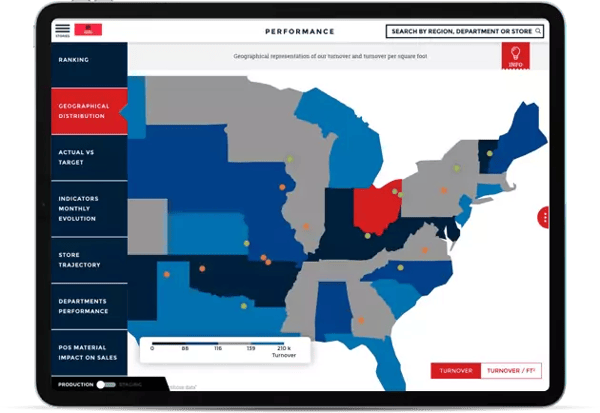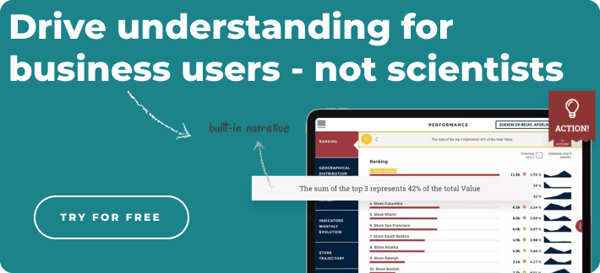It’s allowed teams to consolidate data storage, simplify what used to be a complex problem (storing all that data that gets generated every day), and it’s accelerated product development by removing data friction from the engineering process.
It stands to reason that if you’ve decided to bring your company’s data to the cloud, you’ve chosen Snowflake. Once you’ve ensured your Snowflake data warehouse runs properly and you’re getting the benefits and cost-saving that Snowflake brings to bear, you might be asking the question: what’s next? Where do we go from here?
Cloud data storage alone is not enough to help you unlock the power of data across your organization. Snowflake makes it easier for your IT specialists and tech-savvy teams to handle and query data, but can it really affect day-to-day operations at every level of your organization? Make that “maybe” a “yes” by adding the right Business Intelligence(BI) tool to Snowflake.
3 reasons why you need a Snowflake-compatible BI tool
The Snowflake highlights the importance of using a business intelligence tool along with Snowflake in order to draw the most insights from data.
If you’ve just purchased a data warehouse for your organization, you might be wondering if it’s the right time to also equip your teams with a BI tool. Here are a few reasons why a Snowflake-compatible BI tool can help you make the most of your investment.
1. Turn data into insights
As companies are becoming more data-driven and building data cultures across their ranks, they store, aggregate, and historicize data from multiple sources. While having your own data asset is important, it is not sufficient. In order to actually leverage this data and use it to make sounder business decisions, you need to turn it into insights.
This means one, making your data visual (instead of rows and columns of numbers) and two, putting your data into context so it has meaning for the business. All good BI tools have the ability to create visual representations of data, and the best of them also allow users to put the data visualizations into context (aka “data storytelling”). This is the last step of the data transformation process, but it is the most important: it allows you to extract business value from data.
Read on: Why live data connection is a must for your Snowflake analytics
2. Equip your business teams with crucial information
A good BI system should allow your teams to answer important questions immediately, without waiting for experts to get the data into just the right format for business users. While data analysts and scientists may use Snowflake directly, running code and pattern recognition against the data store, business users are different. They need a “data intermediary” — a BI system — to make sense of the data.
A good BI platform should connect directly to Snowflake data, but should require that business users have the technical expertise to do so. And, that BI system should remove the “data friction” from the analysis process and let users — all users — answer questions quickly and on the spot. It should be available at any time and on any device. It should also allow you to give granular user permissions so that every user gets easy access to the data that concerns them, not more. Make sure the wealth of information you have gathered empowers teams to be relevant and precise at all times.
3. Make your business teams autonomous
Business teams have to make important decisions multiple times a day, and they have one sure-fire way to make efficient decisions that yield results: insightful data. The trouble is, they often cannot access their data directly, and have to go through IT teams to get an answer to their questions. As requests to IT accumulate, the standard SLA is strained, and with it, resentment between technical and business teams.
If this trend persists, business teams might be discouraged from steadily relying on data to make their decisions. This is why it is important to make your teams autonomous. Snowflake is notoriously user-friendly for anyone who knows SQL, but this is not enough for non-tech people. This is why you need a no-code BI tool that allows everyone to get answers from your data within Snowflake.
Avoiding Mistakes When Picking a Snowflake-ready BI platform
Why did you choose Snowflake in the first place? Among the many characteristics that set it apart from other cloud-based solutions, it’s extremely powerful when querying and exploring data. It’s also user-friendly, allowing data analysts to do much of their work inside Snowflake itself.
Some BI tools on the market are costly because they put a high premium on data exploration: you’ll be paying for the computing power you already have in Snowflake. Not only is it more expensive to do most of your data exploration outside of Snowflake, but it is also slower and more cumbersome.
Your ideal Snowflake-compatible BI tool would allow you to take advantage of the power of Snowflake without trying to replicate functions that are already built into the data warehouse. It would focus on adding a front layer on top of Snowflake, helping your team answer important questions when they need it and visualize their data.
Snowflake is an incredibly powerful tool for modern businesses that adds scalability, elasticity, and cost-effective operation to all aspects of data. Increasingly, it’s becoming the business hub — the single store of data for the business and the single location for discovering “the truth” of what’s happening. But having a Snowflake data hub isn’t enough.
Even with all data in a single, cloud-based store, there can be “friction” between users — especially non-technical users — and the data they need to make decisions. Business intelligence platforms designed to work seamlessly and effortlessly, like Toucan, are the key to unlocking the full potential of Snowflake. By combining the simplicity of analysis with the raw power of Snowflake, businesses amplify the effectiveness of their employees and are able to make better decisions, faster, and at a lower cost.