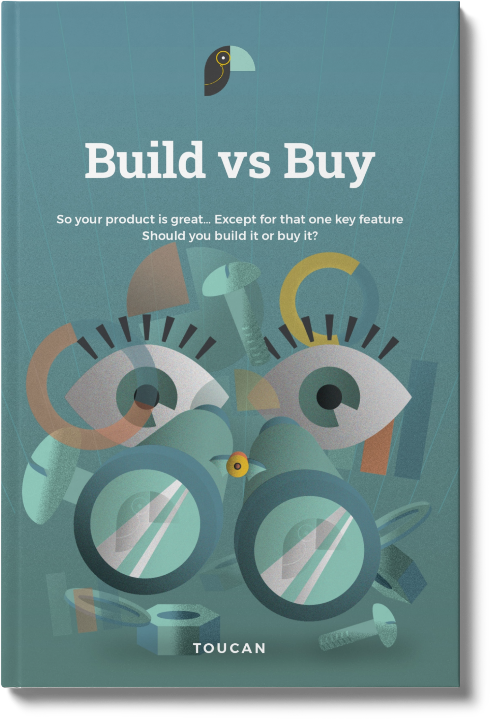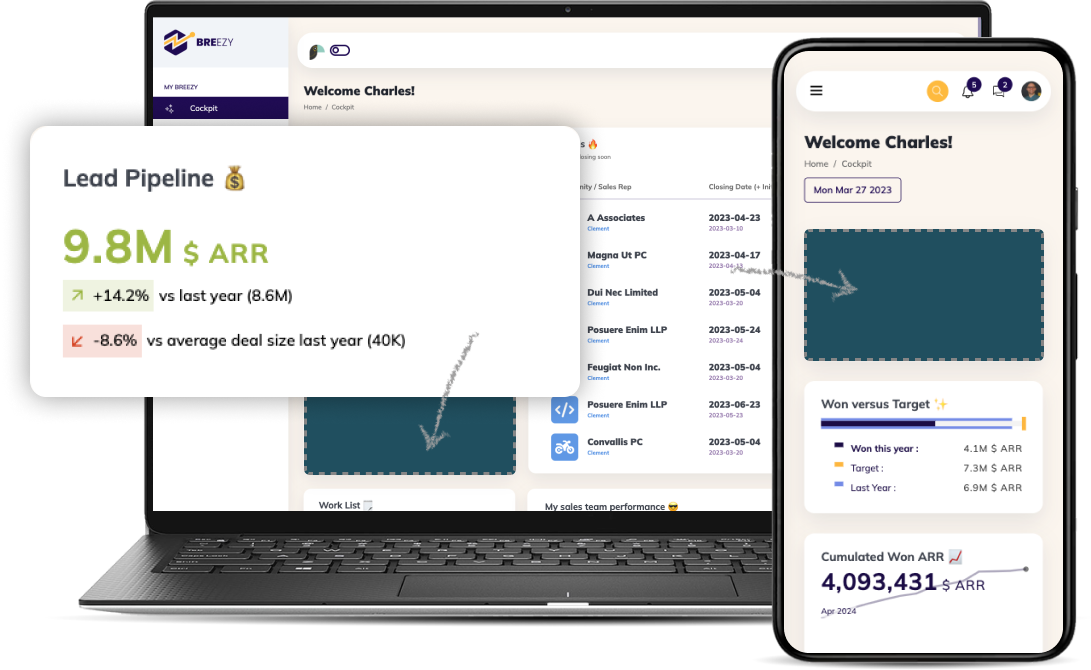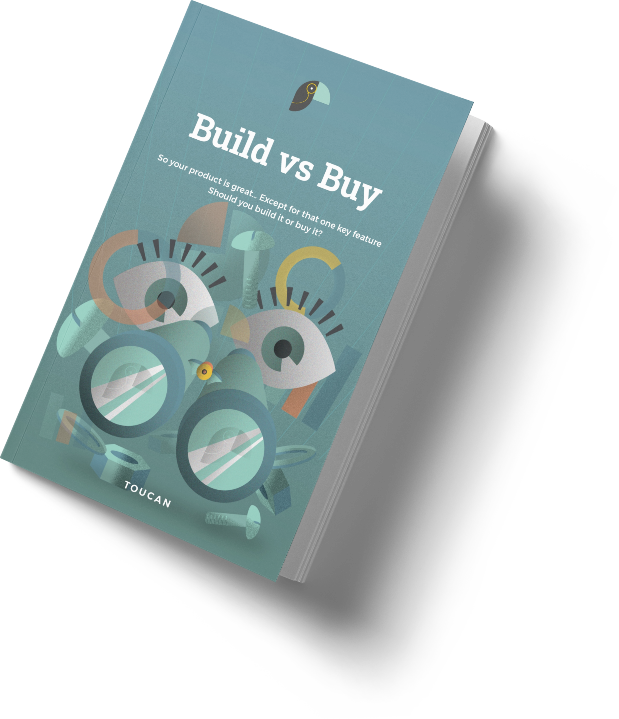-1.png?width=900&height=525&name=Blog%20Graphics%20(17)-1.png)
Why Product Development KPIs Matter
Product development metrics give companies insight into how efficiently they build products. Product metrics typically fall into two categories: strategic, which measure the output of the organization as a whole over a long period, and tactical, which measure teams, individuals, systems, and projects over a shorter period. To measure a product's success, both are essential.
By tracking product development KPIs (Key Performance Indicators), companies can control the quality of their products and the rate at which they produce them. These factors affect a company's ability to compete in the market and its long-term financial success. Metrics are like a car's speedometer for product teams: They let them know when to accelerate, slow down, and reinvest resources.
Essential Product Development KPIs for Product Managers
Net Promoter Score (NPS)
Net Promoter Score (NPS) helps you determine the number of customers likely to promote your product. This score is a strong indicator of customer loyalty and satisfaction. If your net promoter score is high it will also help you bring in new customers with testimonials and through word of mouth.
How to Calculate NPS:
- Ask your customers to rate your product from 1 to 10.
- Identify promoters (ratings 8-10) and detractors (ratings 1-6).
- Calculate the percentage of promoters and detractors.
- Subtract the percentage of detractors from the percentage of promoters to get your NPS.
Example:
If you have 70% promoters and 20% detractors, your NPS would be 50.
You will then be able to make appropriate product decisions to turn detractors into promoters.
Roadmap Scoring
Roadmap scoring is a product management KPI used to prioritize enhancement and feature requests. This prioritization helps align your product roadmap with your strategic objectives.
Method to Prioritize:
- Use the RICE scoring method (Reach, Impact, Confidence, Effort) to evaluate and prioritize tasks.
Number of Support Tickets Created
The number of support tickets created indicates the level of customer support needed. A high number might suggest that the product is difficult to use or has too many bugs.
Metrics to Track:
- Total support tickets in a specific period
- Severity and resolution time of tickets
These metrics will allow you to understand how users view your product landscape.
Work Points Retired
For Product Development teams using the Scrum framework, this KPI measures the amount of work completed by a team. It's not to be confused with hours worked but rather units of work accomplished.
Work Points Retired can measure performance and be used for any normal project that you have road mapped.
Metrics to Measure:
- Number of work points retired in a sprint
- Number of work points retired per team member
Team Velocity Points
Team Velocity Points is a crucial metric for assessing overall team health. This KPI measures the number of work points completed in a sprint and estimates the time needed for future projects.
How it works:
- Estimate the Project: Determine the total number of work points for the project.
- Calculate Team Velocity: Measure the average number of work points completed per sprint.
- Plan Sprints: Use the team velocity to estimate how many sprints are needed to complete the project.
Formula:
Team Velocity Points = Average number of work points retired per sprint.
If the team's velocity is lower than expected, it may indicate that the team is overworked or facing obstacles. Monitoring this KPI helps ensure efficient and sustainable progress.
Daily Active Users (DAUs) and Monthly Active Users (MAUs)
To determine if your product engages users effectively, measure key KPIs like Daily Active Users (DAUs) and Monthly Active Users (MAUs).
Parameters to Track:
- DAU: The number of unique users interacting with your product in a day.
- MAU: The number of unique users interacting with your product in a month.
These metrics help you understand user engagement levels by tracking the number of interactions over specific time periods. Monitoring DAUs and MAUs provides insight into how frequently users engage with your product, which is critical for assessing its success and making data-driven improvements.
DAU/MAU Ratio
DAU/MAU Ratio (Daily Active Users to Monthly Active Users Ratio) measures user engagement by showing how frequently monthly users are active on a daily basis.
Formula:
DAU/MAU Ratio = Daily Active Users (DAUs) / Monthly Active Users (MAUs).
Significance:
A higher DAU/MAU Ratio indicates higher user adoption and engagement, meaning users consistently return to the app.
Benchmark:
For SaaS B2B and B2C apps, the average DAU/MAU Ratio benchmark is 13%.
Tracking this ratio helps measure both user growth and retention, providing a comprehensive view of user engagement
.
Session Duration
Session duration measures the time users actively interact with your website or application. A session expires after a period of inactivity (typically 30 minutes).
Definition: The time a user spends on your website or app in a single session.
Impact of Bounce Rate: Higher bounce rates lower the average session duration, as bounced sessions (0 seconds) bring down the overall average.
Formula:
Average Session Duration = Total duration of all sessions / Total number of sessions.
Monitoring session duration helps you understand user engagement and identify areas for improving user experience.
Time to First Key Action
Time to First Key Action measures how quickly users engage with a crucial feature of your product.
Definition: The average time it takes for a new user to perform a significant action or for an existing user to try a new feature.
Example: A new user might take 2.7 seconds to click a navigation item after opening the homepage.
Key Considerations:
- Focus on identifying and measuring key actions, not every minor interaction.
- Track the percentage of users performing a key action within a set period.
Example:
46% of new users clicked on FAQs within the first 6 minutes of using the application.
This metric helps gauge user engagement and the effectiveness of your product's onboarding process.
Feature Usage
Feature usage is a critical metric that provides insights into how many customers are using a specific feature and their general usage behavior.
Metrics to Track
- Total Unique Users: Measure the total number of unique users engaging with your feature.
- Feature Usage Rate: Determine the percentage of feature users out of all product users.
Formula: Feature usage rate= (number of unique users of a feature / total number of unique users) x 100
- Frequency of Use: Understand how often the feature is used daily.
Formula: Average feature uses per day = total number of times a feature was used per day / number of unique users of a feature per day
Continuous Improvement
Developing a digital product is an ongoing process. Teams use user feedback to add new KPIs, such as user growth, average revenue per user (ARPU), and lifetime value (LTV). These engagement metrics provide a comprehensive view of user behavior and help build successful products.
Using an analytics solution like Toucan can simplify monitoring these metrics and enhance product development.
Case Study: Peter’s Situation
Let's examine Peter's situation as an example of how product management KPIs can drive improvements.
Identifying the Problem
Peter is a product manager at a SaaS company, responsible for building features to boost product revenue and business performance. He relies on product management metrics to validate his hypotheses and guide his decisions.
Recently, Peter noticed a significant drop in the Net Promoter Score (NPS) from 66 to 40, indicating customer dissatisfaction. Additionally, the average session time and adoption rate also declined. This suggested that customers were using the product less frequently.
Investigating the Causes
On investigation, Peter discovered that the drop coincided with the onboarding of multiple new customers whose initial high usage rates had decreased.
After consulting with the customer service team and speaking directly with the new users, Peter found that the lack of in-app analytics was the main issue.
The new users needed analytics features to understand the product's impact, but the absence of these features forced them to use external solutions.
Implementing the Solution
To address this, Peter contacted their analytics provider, Toucan, to add embedded analytics to their product. Within three weeks, the new analytics feature was implemented, allowing users to access analytics directly within the application. As a result, adoption rates and average session durations improved significantly, and the NPS soared to 79.
This case highlights the importance of using product development KPIs to identify issues and implement solutions that enhance user satisfaction and engagement.