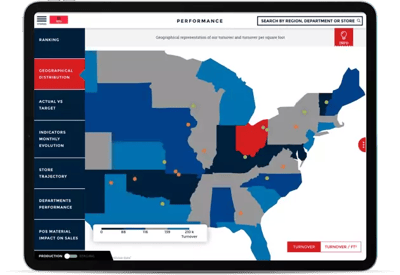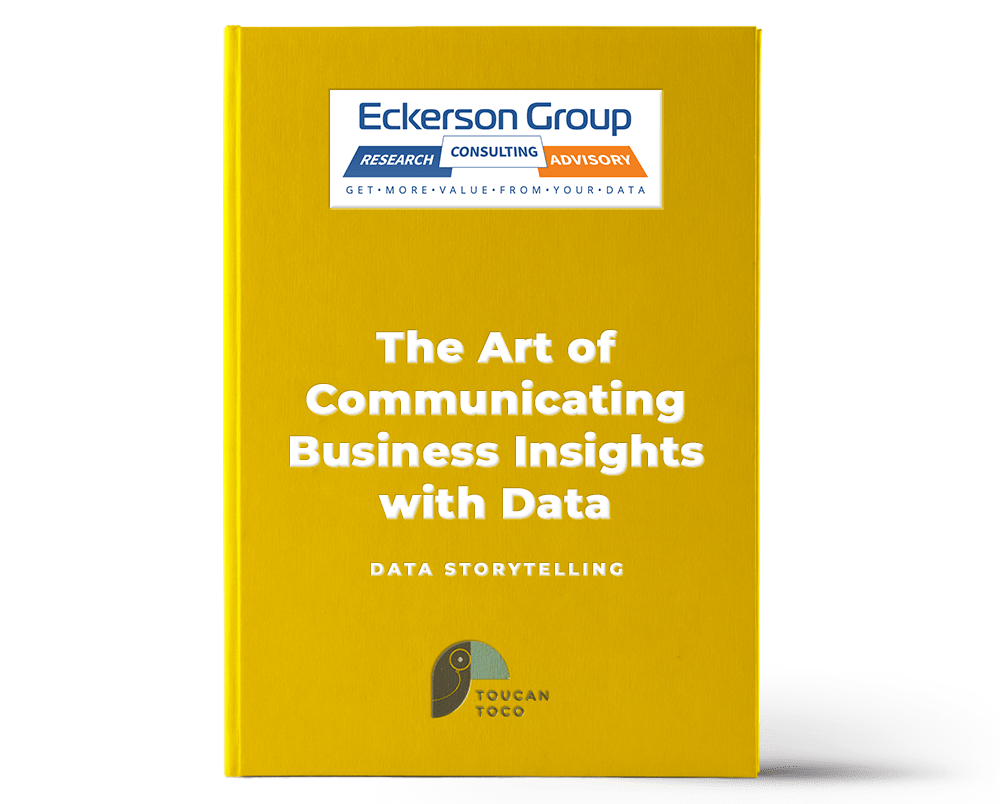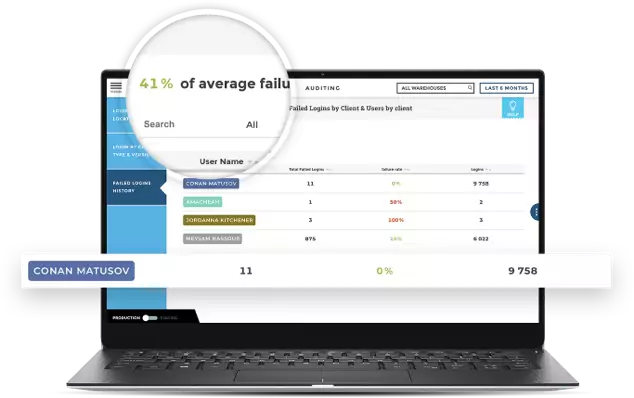If you've recently moved your data to the cloud, then you might've picked Snowflake. This cloud-based data warehouse has innovated immensely by equipping data and IT teams with a relational database that is efficient both in historicizing and querying data.
You’re probably also following Snowflake’s advice and have decided to purchase a business intelligence (BI) tool in order to make the most out of your cloud data warehousing investment.
Still not sure WHY you need a Business Intelligence tool to leverage Snowflake when it's so intuitive and easy to use? We break it down for you in this article.
But wait. Can you pick ANY business intelligence tool? Are they all the same? Is there risk in making the wrong decision?
Your choice of a business intelligence platform to compliment your Snowflake data warehouse is critical. The right choice will make performing analysis on your corporate data fast and easy — the wrong choice will hinder your ability to perform analysis, bogging your data team down with endless requests and creating bottlenecks between business users and technical teams.
You might have seen Snowflake’s list of compatible BI tools and that’s a great place to begin your search. But there are several other solutions out there that you might want to consider. Beyond simply providing Snowflake compatibility, these tools — like Toucan analytics — are designed to take advantage of the full range of Snowflake capabilities without straining your technical team to its limits. So, what should you look for if you need more than just interoperability between your Snowflake and your business intelligence platform?
Here’s a list of the top five capabilities we’ve found that take your Snowflake data to its maximum.
1 - Native Snowflake integration
In the age of multi-source, Snowflake does an incredible job at centralizing all of your data in one single place so you can cross-analyze it. Once you centralize all of your data somewhere, you need to be able to leverage it and analyze it effortlessly without going through a painstaking data transfer process. The BI solution you choose should be natively built for Snowflake. Most BI tools showcase a library of connectors: make sure that a Snowflake connector is listed. Choosing a complementary cloud platform is also ideal to avoid lengthy and unsafe data transfers. Avoid having to download your data and manually integrate it to your reporting tool.
Having a secure one-click connection to Snowflake will keep your data secure and allow you to precisely manage user permissions.
If you’ve gone for a mixed on-premise and cloud data storing solution, make sure to choose a reporting tool that can centralize data from different forces.
2 - Best-in-class data visualization
The whole point of getting a reporting tool to complement your usage of Snowflake is providing your teams with a way to understand complex data instantly. Data visualization is a must for anyone who wants to foster a culture of data within their organization: by transforming data into visual objects, you allow business users to understand it quickly and act upon it.
While picking your Snowflake-compatible reporting tool, pay special attention to design and user experience. It might seem like an unnecessary feature at first, but the quality of the design will determine the adoption rates within your organization.
3 -Fast learning curve for non-technical users
While the Snowflake platform is known for being intuitive and easy to use, you still need a certain level of data literacy in order to be able to navigate through it. More specifically, you need at the very least to have a good knowledge of SQL in order to be able to query your data. The BI tool you choose to complement Snowflake should therefore be no-code: it should be intuitive to use even for your non-technical teams.
The best reporting tools would also allow you to use SQL if you want to fine-tune your query, but the no code querying feature should be what you look for.
Having a no-code reporting interface will also allow you to free up time for your technical teams so they can explore data in more sophisticated and complex ways instead of answering requests from business teams.
4 -Built-in secure sharing features
A good BI system should allow you to easily share insights within your organization. Secure sharing is an important feature to look out for while selecting your BI tools. Any user can highlight a meaningful trend and share it through email or PDF with relevant stakeholders who can then take action.
Another way to ensure information circulates throughout your organization is to manage user permissions within your reporting tool. Look for a tool that allows you to give users safe and secure access to their own data, and favor tools that allow you to give users row-level access so you can keep your most sensitive data safe.
5 - Live data connection
While most BI systems allow you to load data from Snowflake, a live data connection allows you to query data directly from Snowflake without creating a copy within your BI tool. This not only allows you to make more accurate business decisions as you’ll constantly refer to the most recent data sets, but it’s also more secure: it allows you to keep a closer eye on the users who have access to your data. We explain in further detail the importance of live-data connection for Snowflake in this article.
If you’ve just invested in a cloud-based data warehouse, you need efficient tools to help you leverage it. We’ve worked hard to make our data storytelling tool score highly on all of these criteria in order to provide you with the best reporting tool on top of Snowflake. Head here for more information or request a free demo!