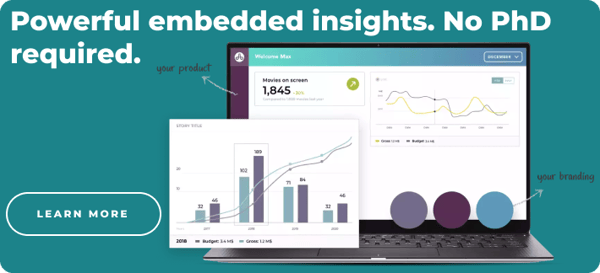Embedded Analytics TREND
There’s no looking away from the embedded analytics trend. Your users are now heavily invested in analytics capabilities as a crucial part of their business. No matter your industry of operations – whether your product helps to manage the workforce or monitor equipment performance in a factory – the chances are, embedded analytics plays a significant role in your value proposition.
https://www.toucantoco.com/en/blog/3-ways-embedded-analytics-boost-the-engagement-rate-of-your-saas-software-solution
It’s no surprise, therefore, that embedded analytics has helped to boost revenues for 93% of software providers. It empowers business users with the data they require, even without any technical understanding of data science or analysis models. But here’s where you run into a key challenge – given that the vast majority of your end-users bring little to no data analytics expertise, how do you ensure that they are leveraging your embedded reporting feature correctly?
This is a vital issue for Product VPs & Product Managers today, especially the ones focused on giving their end-users the freedom to customize the analytics capabilities in their apps. We spoke to Sean Bair, CEO of Nouri and data analysis veteran, to understand exactly how much customization is too much customization, and where you might need to draw the line.
Does The User Really Need Customization?
The best embedded business intelligence software will strike the perfect balance between pre-built configurations and the ability to customize. Interestingly, it all depends on your target audience.
If you are dealing with enterprise customers, you can’t do without providing a high degree of customization. In these scenarios, your users have specific design rules imposed for any corporate application.
We often see also pre-existing IT frameworks that impact the embedding of needed reporting features. Here, by restricting customization capabilities, you will only end up limiting your customer base.
The picture is very different if small and mid-sized businesses (SMBs) form the lion’s share of your client roster. Given their scale, SMBs are less likely to require too much customization because their focus is not yet on deep-dive analytics features but rather something practical that provides immediate value.
Sean agreed that there’s no single answer when it comes to embedding analytics and that it will vary from customer to customer. “Analytics is a vast topic. Building the analytical model has to be within your area of expertise – you don’t want your users to reinvent the methods & techniques!” By talking to your customer and creating clear user personas at the product design stage, you can arrive at the precise level of customization that’s needed on a day-on-day basis.
“Customers usually ask for total control on customization, but end up using the same graph most of the time!” said Sean.
The Pros and Cons of Offering Customization in Your Embedded Dashboard

Let's start by breaking down the pros of customization in your future embedded dashboard:
- Easier acquisition of enterprise clients
- Reassurance for end-users
- Security for both business and end-users in knowing that they have full control over how the data is manipulated and displayed
Although the upsides to customization sound very enticing, there are also some factors to watch out for:
- Customization takes EFFORT
- Wrongful interpretation of data due to poor design
“I’ve seen clients who challenged our color shades and how they were applied to the dashboard. But finally, they landed up with poor use of shades, because they simply weren’t familiar with embedded data visualization best practices”, Sean told us. “Sometimes, it’s better to trust the provider’s expertise!”.
One area where you can offer your users the freedom to customize is in aesthetics. The core model remains the same, but the user can choose how it is visualized and represented via embedded dashboards. As a product manager, it’s your job to design a solution that helps uncover valuable insights and makes your customer’s life easier. This means bringing your expert knowledge and judgment, even if it occasionally differs from that of the customers.
And Sean said that for great products, the provider and the customer are typically on the same page. “They are happy if you bring them a beautifully designed solution, and let them play with the visual identity of it, as they see fit.”
The Bottom Line? Follow a Guided Framework Model
A guided framework will combine self-service tools with clear indicators of how they are meant to be used. “At the end of the day,” said Sean, “Creating effective graphs is an education. As a product manager, you have to guide people on the basic standards to help save time and improve the impact of the embedded data visualizations.” A guided framework doesn’t demand specialist skills like UX or UI from the end-user, thereby speeding up time-to-value for your analytics feature.
Finally, it’s vital to focus on the quality of your embedded analytics dashboard – over and above customization capabilities. “Invest in the built-in graph engine used to showcase the analytics. If the result is good enough, people won’t challenge it and ask for more customization capabilities,” recommended Sean. Whitelabel embedded analytics solutions can help you get this right the first time, ensuring you don’t have to spend time and effort on customizations that your client may not even use.
The ultimate goal is:
- A reporting feature that seamlessly fits into your product's proposition
- Letting users customize without bringing down its value
- Empowering your product team with a framework to guide them with design
Many thanks to Sean Bair for sharing his insights and opening the discussion with our ideas! If you’re interested in knowing more about what they do, here is the link to their website, Apple App Store, and Google Play Store listings.