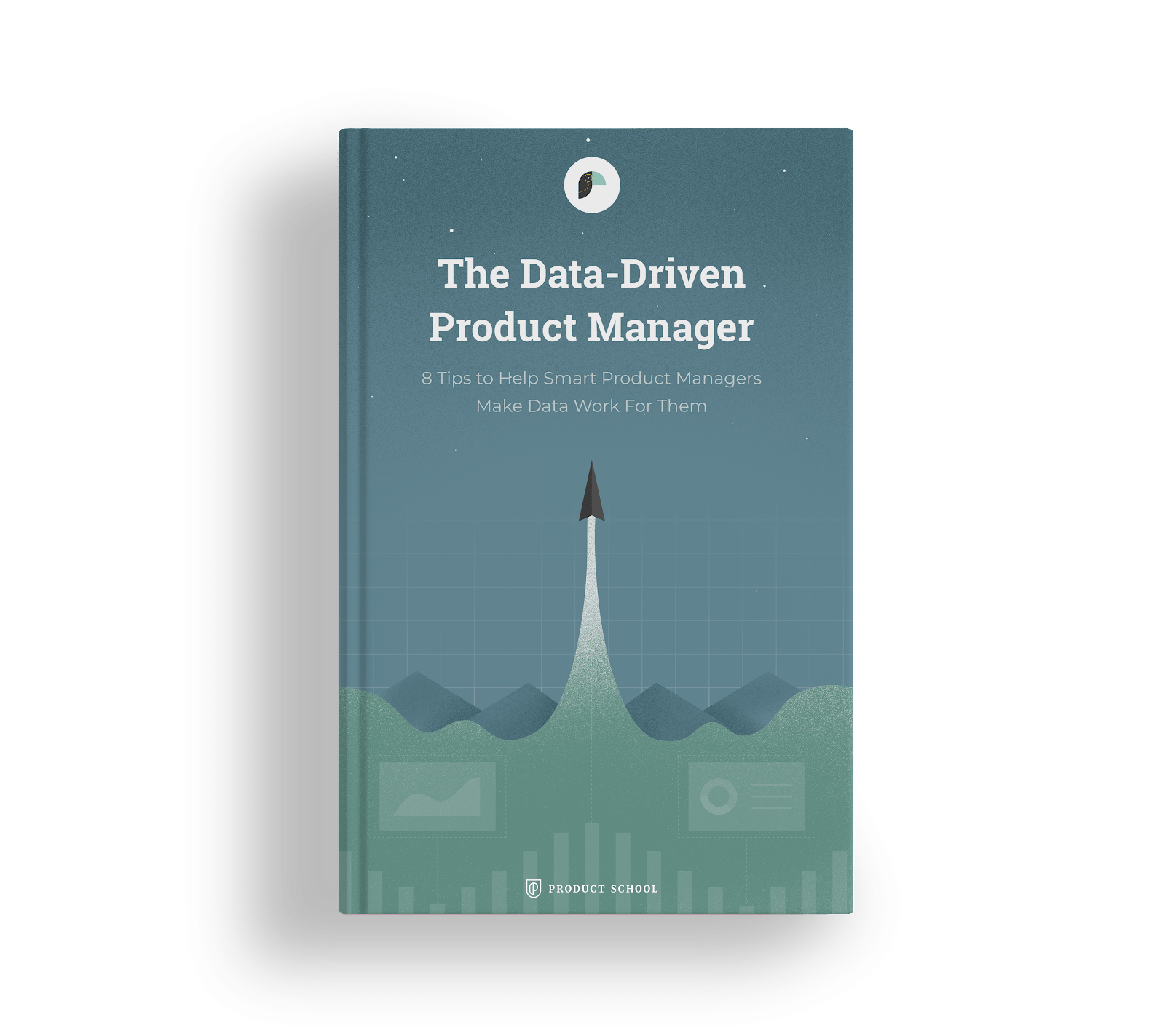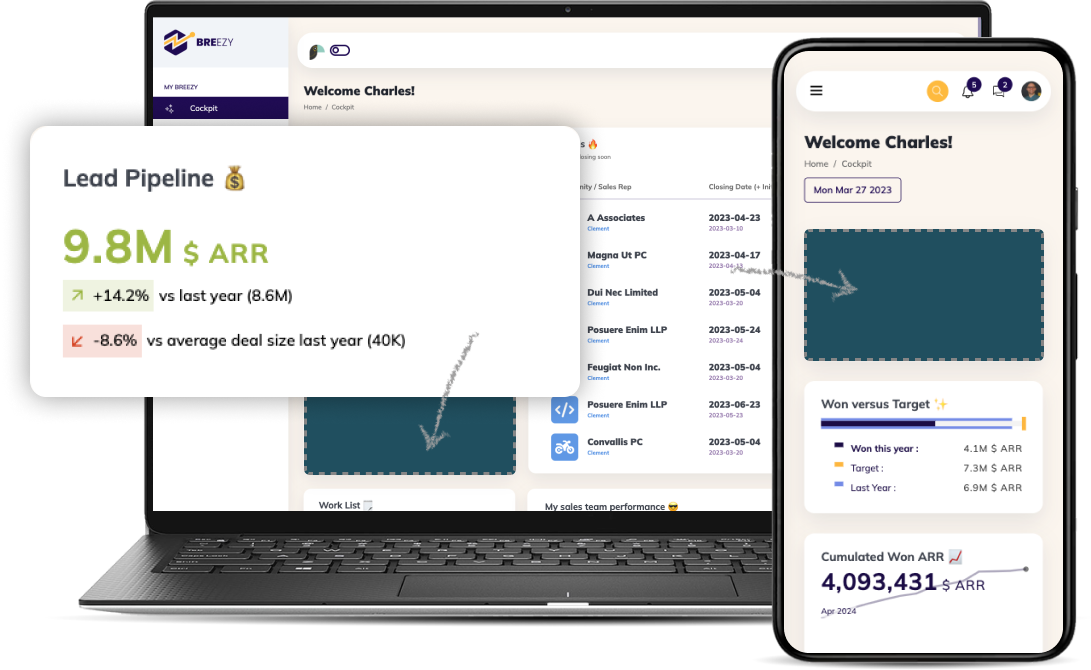Data visualizations and interactive reports, which set applications apart five years ago, are now considered the bare minimum. Even once-modern capabilities such as embedded analytics have become commonplace.
With today's sophisticated capabilities such as adaptive security, data storytelling, automation, and added context, analytics extends far beyond simple dashboards and reports. Using cutting-edge capabilities such as these, application teams are able to drive revenue and differentiate their products from their competitors.
With embedded analytics becoming increasingly complex, deploying and scaling them becomes increasingly challenging. When developing, implementing, and deploying analytics into an application, what considerations should be taken? In this article, we elaborate on the important considerations for your environment architecture, application design, and deployment of embedded analytics, as well as how to simplify the deployment and scalability of your embedded analytics.
Assessing Integration Feasibility
01. Evaluating Your Data Stack
Make sure that the embedded analytics platform integrates seamlessly with the existing applications and technology stack within your organization. Assess whether your data sources, databases, APIs, and programming languages are capable of being integrated with the platform. Make sure that you consider the ease of integration and the availability of resources and documentation provided by the platform vendor before choosing a platform. As long as your integration capabilities are robust, you will be able to ensure a smooth data flow while also ensuring compatibility with your existing infrastructure.
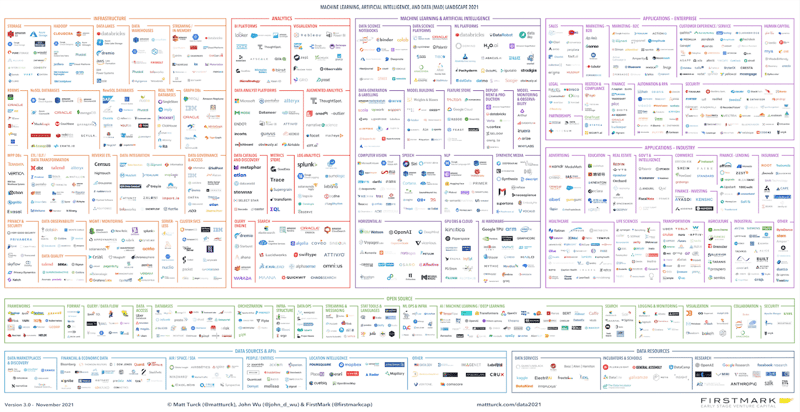
Toucan was made to seamlessly fit into any existing data stack. With over 50+ built-in connectors, companies can connect multiple data sources to Toucan in minutes. To make the whole progress even easier, Toucan provides extensive documentation which can help even non-technical users quickly understand the backend workings of the embedded analytics platform.
02. Software Assessment
Analyze the user experience to determine the pros and cons of your software from the perspective of the users. By doing this, you will be able to identify gaps or limitations in your existing software that can be addressed by utilizing embedded analytics. Here are some common limitations that can be overcome by adding embedded analytics to your product.
- New product offerings. With embedded analytics, companies are able to improve their existing products without having to develop analytics features into their software. It lets them offer analytic capabilities as another selling point, or even as a new paid feature to improve the customer experience.
- Inferior reporting tools. In order to improve the lackluster reporting features in software packages, companies turn to embedded analytics. An example of this would be ERP reporting. For companies that are unsatisfied with their ERP's reporting capabilities, custom reports can be embedded or a reporting tool can be incorporated to deliver high-quality data.
- Process gaps. Analyzing how analytics can improve common business decisions is also helpful. Managers may, for instance, want to verify that the cost of an upsell for a customer is in line with the cost for other users of the product before approving it. Embedded analytics increases transparency and helps all users make data-driven decisions.
03. Determining the Need
Start by assessing the specific needs and requirements of your organization. Analyze the type of data you work with, the complexity of analytics required, as well as the intended audience for the embedded analytics, including whether it is for internal users or for customers and partners. Identify the specific goals you wish to achieve with the platform, such as improving operational efficiency, enhancing customer insights, or improving decision-making processes. Using this assessment, you will be able to align the features and capabilities of the platform with the business objectives that are unique to your company.
Choosing the Right Embedded Analytics Solution
01. Researching Available Solutions
In order to choose the best embedded analytics solution, it is essential to understand what is currently available in the market today. This article provides a comparison of leading embedded analytics providers including pros and cons. Additionally, learn how different chart types offered by these solutions can be effectively used in your analytics.
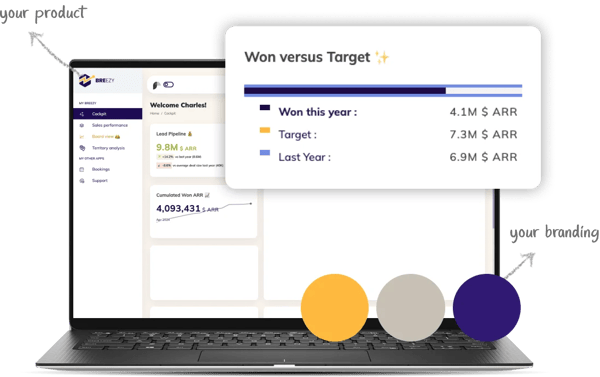
It is important to consider how different embedded analytics solutions will meet the long-term needs of your organization during your evaluation process. Your evaluation criteria might differ depending on your use case: For example, you may require embedded analytics for users outside of your organization – such as your customers or partners – to be fully integrated into your own marketed product, or perhaps you require embedded analytics for your own business team. To help you with this process Toucan has compiled an evaluation criteria checklist.
02. Integration Considerations
Performance and scalability are crucial considerations when selecting an embedded analytics platform, particularly for new products where you do not know how many users will ultimately use the service. Analyze the platform's ability to handle large volumes of data and support a growing number of users without requiring a similarly large investment in resources. Take into account factors such as response time, query performance, and data processing capabilities. You should choose a platform that can scale with your business needs and deliver fast and reliable analytics performance as your data and user base grow.
Additionally, it is important to examine how well the embedded analytics solution integrates with your existing databases and data stack. Toucan was made to be integrated with multiple databases and compile data from various sources without altering the data that is already stored. This ensures your analytics runs smoothly and your data remains organized just the way you need it to be.
Integration and Customization
01. Integration Process
You can deploy Toucan’s analytics solution in your organization’s app by following these simple steps. Thse steps would remain unchanged for most embedded analytics solutions. The only thing that could change is the simplicity of this step.
Step 1: Selecting the data sourcesAfter successfully logging into Toucan with an SSO authentication, click datastore and select the databases or files you want to connect to.
You can select the desired data sources from the available 100+ data sources integrations or simply add Excel files. Authorize the data source by providing the proper credentials.
Step 2: Creating a dashboardAfter successfully creating the data source, you can build a dashboard by clicking add story and choosing the data you want to manipulate. With the dataset chosen, select the type of chart you want, the units of measurement and voila, you have made your first chart.
To ensure your analytics leads to actionable insights and data-driven decisions, add descriptions, tips, alerts, glossy teams and color code the data.
Now embed the Toucan dashboard you created in your web application or existing product.
Using our Toucan, you can embed your dashboards in any application. The best part is that Toucan has the build once deploy anywhere feature that ensures no matter what device the embedded analytics is viewed on it will show up with no loss in context.
02. Data Preparation
For any analytic project to be successful, organizations must have their data available for analysis. With data preparation capabilities, you are able to connect and extract data from multiple sources while providing easy access to the results so that end users can consume accurate information. Embedded analytics typically use this capability to ensure their customers have accurate, clean data with which to work.
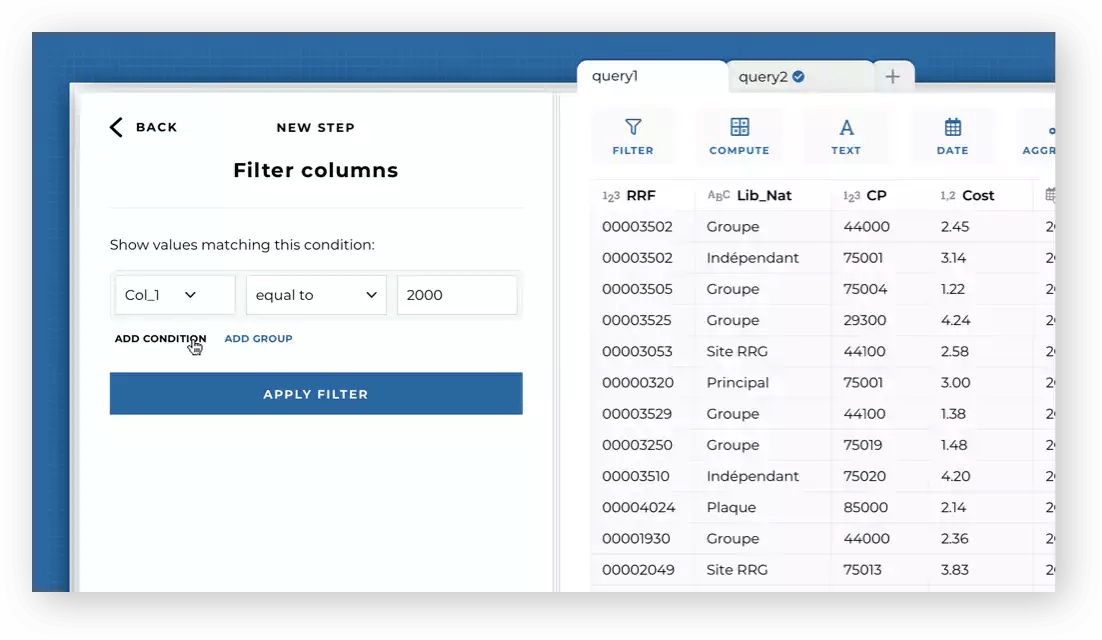
Toucan goes one step further. Toucan allows you to manipulate datasets in the solution without altering the data stored in the various databases. These new datasets and be repeated uses for multiple charts and graphs making the data preparation process extremely easy for users of all technical levels.
03. Customization Options
Customization is one of the most important capabilities of embedded analytics. In order to meet the needs of the clients, embedded analytics software should offer customization options. Customization can be categorized into three broad categories.
The concept of white-labeling refers to integrating embedded analytical applications into your own platform. It is a small task, but it makes a great difference to the customer because they think they are buying one product. There is only one sign-on and it has the same look and feel as your existing product, this makes a big difference in the mind of the customer. The benefit of this is also that there is no confusion in the marketplace, as customers know exactly what they are purchasing.
The type of customization is grey labeling. In essence, it is white labeling, but it clearly shows the company that is powering your embedded solution. As an example, it might say "Powered by Toucan".
The third option is not to integrate at all. There is an analytics application that sits next to the product and has the look and feel of the embedded analytics vendor, but only uses the data from your product. In spite of the fact that this might be the easier path, you may end up creating confusion within your customer base and complicating the sales process.
Conclusion
It isn't necessary to integrate analytics into your application in one step. The benefit of rolling out features gradually is that you can progressively improve your application. New capabilities can be developed quickly, tested with customers, and continuously improved.
Through embedded analytics platforms, you can customize what you deliver to customers and add new capabilities over time. Make sure your platform integrates with industry-standard products and services (such as cloud environments) and is designed to fit into your complex environment. Check out how Toucan can help you with this.