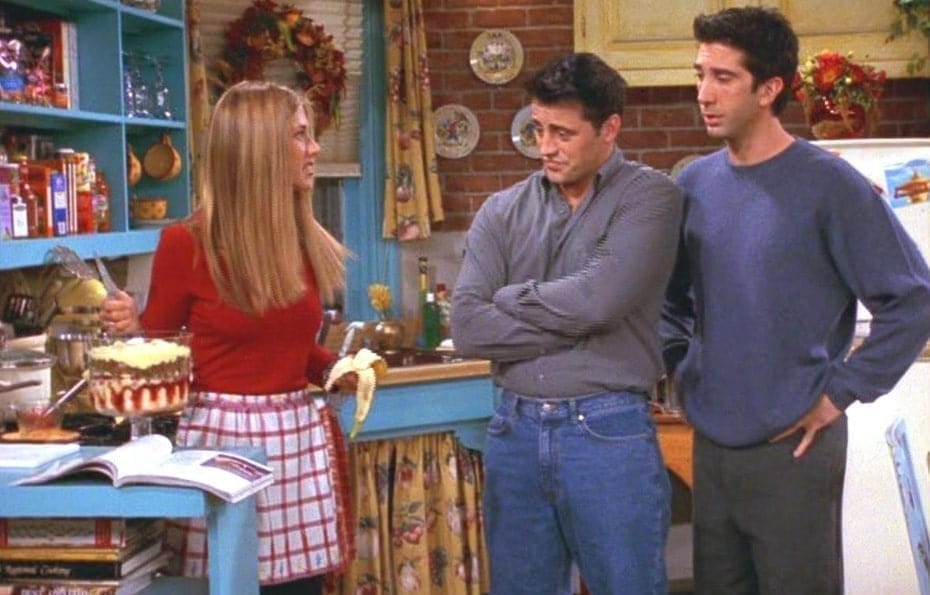
Building Dashboards matching exactly the needs of the client can be sometimes thorny, and risky in two ways :
- Connecting data to an interface not approved yet by the client
- Lacking agility in building dashboards, thus building a not adapted and not matching the expectations’ product
At Toucan, we also call a Design, the user interface which enables us to visualize the client’s data and make it actionable insights.
But first, let me introduce myself! My name is Hicham Ziati, a project manager at Toucan Toco, and today I’m your personal pharmacist who will give you an efficient cure for tech project frustrations.
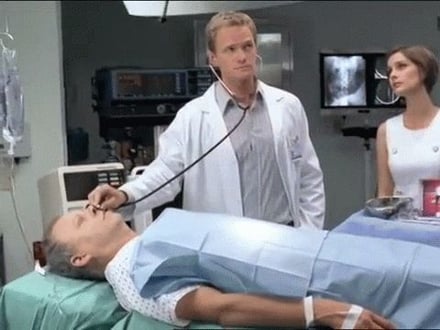
So, let’s tackle those two points one by one.
A – The Design First Approach
What’s that? Hold on and let’s talk about data to contextualize a bit, and then we’ll dive into the definition together.
Just like you don’t put “the cart before the horses”, you certainly don’t put your data before your design. And just like you don’t put “a wheel of the cart before a horse, and a plow seat before another horse…” you certainly don’t put your data in one designed chart, then the data in another designed chart…
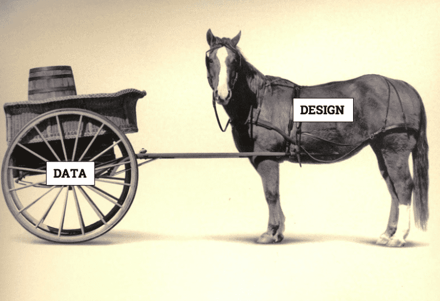
At Toucan Toco, to avoid integrating the data in a dashboard for which the UX and design have not been validated by the client, we set up a specific methodology. We follow religiously a Design-first approach.
Ok, Boomer! What’s a design-first approach?
It simply means that we start the project by designing the application. After collecting all the business needs during a kick-off :
- We imagine and define the best possible storytelling (Chapters, Stories, First page of Dashboard) depending on all the information gathered during the kick-off meeting.
- draw charts which match the business needs and plug them in a Trello to keep the client live update on how the project moves forward
- design an application using autogenerated data (but still similar to the client’s data) so that he can have the right projection on a final application
B- Agility and quick Iterations
Remember this game, we used to play in kindergarten: Chinese Whispers! If not, let me give you a quick but enlightening Wikipedia definition :
“Chinese whispers is an internationally popular children’s game in which players form a line, and the first player comes up with a message and whispers it to the ear of the second person in the line. The second player repeats the message to the third player, and so on. When the last player is reached, they announce the message they heard to the entire group. The first person then compares the original message with the final version.
Although the objective is to pass around the message without it becoming garbled along the way, part of the enjoyment is that, regardless, this usually ends up happening.”

The most interesting sentence here is the last one.
This sentence would be valid in a data visualization project if two words are changed here :
- “Message” would become “Business Needs”
- “Enjoyment” would become “Frustration”
So if you replace the words, it looks like this: “Although the objective is to pass around the Business Needs without it becoming garbled along the way, part of the Frustration is that, regardless, this usually ends up happening.”
How do we avoid that?
The solution to this is not only to start with a design-first approach but also to work in an agile methodology with multiple iterations. Running in iterations means: using a method of solving a problem, or constructing a project by successive approximations.
And precisely, “iterating” with the client has several advantages, it helps prevent the message or business needs which could be garbled along the way. Hence, the absolute necessity of an application based on the professional needs of the user.
On top of that, iterating will prevent you from facing some problems, that are very specific to dashboarding projects. You know all those little monsters that make your project a nightmare:
Monster 1 (Ursula from the little mermaid):
The client is not 100% clear about his business needs during the Kick-Off Meeting.
Happy End: the ideas are clearer when presenting for the first time the application with generated data. Iterating will quickly help the client think ahead, give feedback, and move forward with the project.

Monster 2 (The mother-in-law in Cinderella):
The client sees a million things to do in the application and can’t narrow the scope.
[Disclaimer]: As a project manager, it is also necessary and good to say “No” in order to deliver the best application possible, but also explain why some things can’t be done in the project, and of course suggesting other alternatives. That’s why scoping and prioritizing is mandatory for a project.

Monster 3 (Cruella from the 101 Dalmatians):
The client is committed to the Toucan methodology and the product by signing a contract. However, he/she wants absolutely to do it his own way.
Happy End*: The client while adopting the design-first approach, understands why we chose our Toucan’s UX and understands well the features in our product roadmap, or those not implemented and why.

Happy End is not only a lovely way to carry on my metaphor but a good way to illustrate the positive consequences of respecting the design-first approach.
And as much as I love happy ending in Disney’s cartoons, sometimes the external context makes things complicated and turns your projects into horror movies…
Let’s take the equivalent of the Coronavirus. Yes, social distancing but not project distancing, and no empty streets while should be full contact persons/project managers/sponsors on the client-side.
Monster 4 : (Quarantined Clients and no one to speak with):
No key stakeholders were identified on the client-side. Toucan can’t have the precision or more information on the client’s needs or feedbacks.
Happy End*: The design-first approach enables to anticipate the agenda. This will help gather the A-Team for the project and the key stakeholders to enrich and foster communication.

Conclusion
Communication is key in a data visualization project and should be a pillar to a successful application. The design first approach helps you anticipate key touchpoints to receive feedback, discuss the business and its needs, and also keep update and interaction about some possible impacts on the project or potential deadlines.
Once the design-first approach is well implemented in a project. The next step to integrate the real data into the application. And if you need best practices and key information on this crucial step of a project, don’t hesitate to take a look at this very insightful article made by our team: How to manage a successful data project?
That’s it, you know the design-first approach and you understand its interest. If you want to know more about it, feel free to contact us! And, don’t forget: keep your client updated, communicate, and iterate quickly and efficiently!
Speak to you soon!


