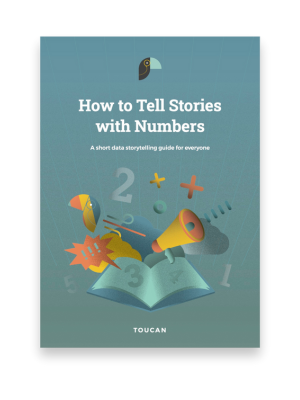With more than 250,000 organizations relying on Power BI in 2021, it is rather obvious how this tool has played a major role in the way we understand and utilize data today.
As we experienced a shift from traditional BI to customer-facing analytics in these past few years, many Power BI users have a growing need to share data externally.. What is the best way to share insightful dashboards with your customers? Is Power BI even the best tool for customer-facing analytics? Discover our guide to sharing your Power BI data with customers.
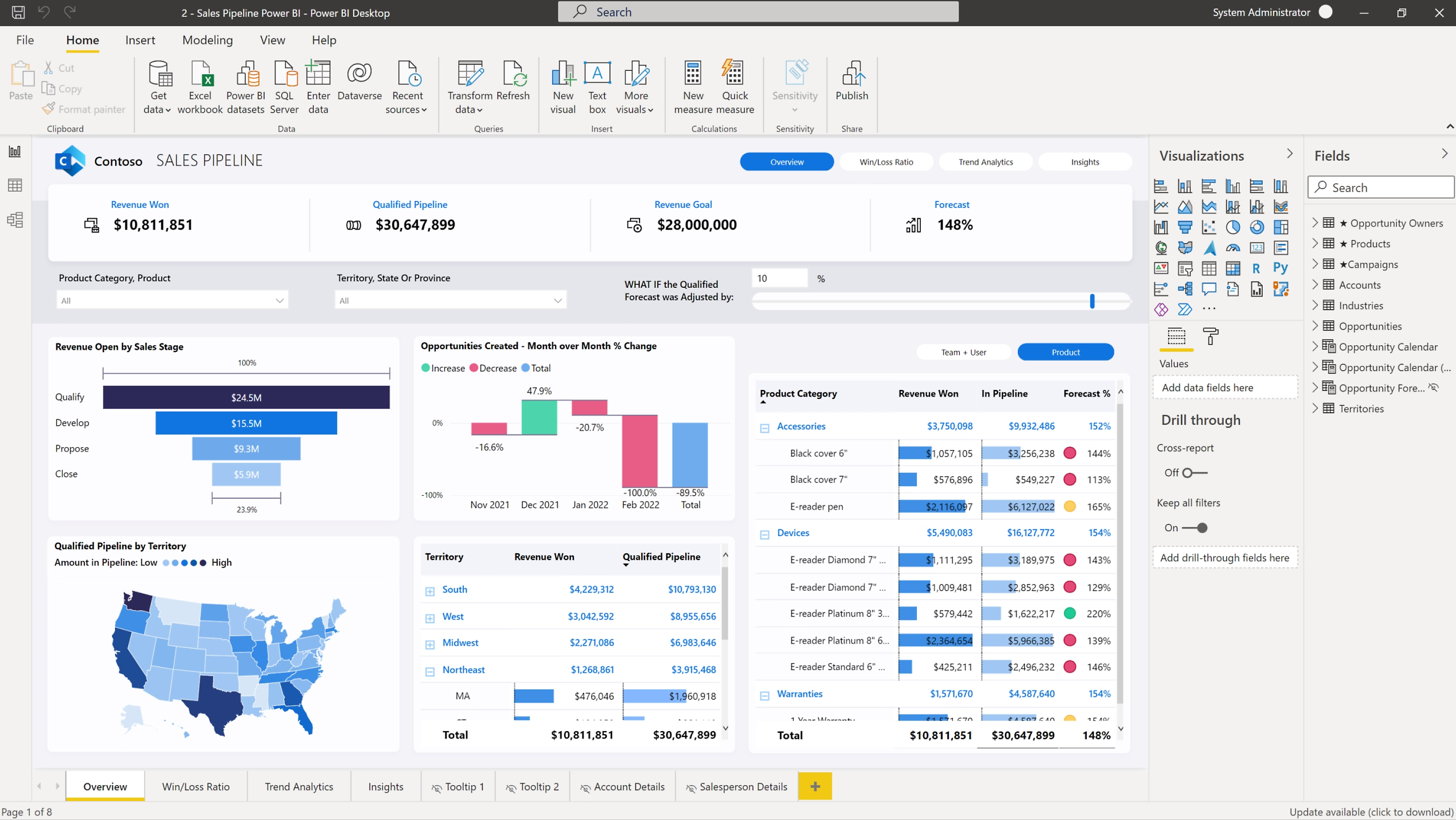
4 tips to present Power BI reports to customers
Power BI, Microsoft's interactive data visualization and business intelligence tool, can transform raw data into insightful and actionable information. When presenting Power BI dashboards to customers, it's essential to tailor the experience to maximize comprehension and usability. Here are four tips to ensure that your Power BI dashboards are as effective and engaging as possible for your audience.
1. Know your audience
The success of a BI dashboard hinges on its relevance and usability for its end-users. Before designing your dashboard, be sure to understand your audience fully:
- Usage: Determine how your audience will interact with the dashboard. Will they need to view it daily for quick updates, or will they occasionally use it to perform deep analyses? How often will they need this data and why?
- Key metrics: Identify which metrics are most valuable for decision-making processes. Knowing this allows you to prioritize and highlight the right metrics on your dashboard.
- Cultural considerations: Be aware of any cultural or educational factors that might influence how your dashboard should be designed. This could include everything from color meanings to data presentation preferences.
- Information needs: Clearly interpret what questions your users need answers to. You want to ensure that the dashboard will help provide the answers. This ensures the dashboard is not only informative but also empowers users to make informed decisions effectively.
2. Use the right visuals
A dashboard’s effectiveness is significantly affected by how information is visually presented. Selecting the right types of visuals and color schemes can enhance comprehension and user experience:
- Highlight key information: Make sure that critical data points stand out through the use of focus techniques like contrasting colors or visual hierarchies.
- Choosing visuals: Decide whether a pie chart, bar graph, line graph, or another type of visualization will best represent your data. Each type of visual can convey different kinds of data relationships and trends.
- Color simplicity: Stick to a simple and consistent color palette to prevent the dashboard from becoming visually overwhelming and to aid in data interpretation.
3. Share data stories
Transforming your data into a compelling narrative can engage users more effectively. Like Spotify's Wrapped feature, which turns user listening habits into a fun and engaging yearly recap, your dashboard should strive to tell a story with the data:
- Provide context: Don’t just show data; explain it. Providing context helps users understand the relevance of data and enhances the narrative of the dashboard.
- Storytelling techniques: Where possible, use storytelling to guide the user through data discoveries and insights, making the experience more memorable and impactful.
4. Choose the right platform
The platform you use to share your Power BI dashboard can affect both accessibility and user engagement. Consider where your audience is most likely to access the data:
- Platform selection: Whether it's through social media, a company website, or an internal portal, choose a platform that aligns with how your customers prefer to receive information.
- Sharing options in Power BI: Microsoft offers five methods for sharing Power BI content with external or free users, such as:
- Native sharing: Share dashboards directly with other Power BI Pro users.
- Embedding: Incorporate dashboards into existing collaboration tools like Microsoft Teams or SharePoint.
- Publish to the web: Make your dashboard publicly accessible via a link.
- Digital signage: Display dashboards publicly on info screens.
- Exporting data: Provide data exports for users who prefer to manipulate data in formats like Excel.
The limitations of Power BI to share your data
While Power BI offers robust features for data analysis and report generation, it does come with certain limitations, especially when it comes to sharing data. Understanding these limitations is really important for organizations looking to maximize their BI tools' effectiveness while ensuring that data sharing remains efficient and secure.
License requirements
One of the primary constraints when using Power BI for data sharing is the licensing requirements. Power BI requires both the publisher and the recipient to have a Power BI Pro license. This can hinder widespread data distribution across an organization or with external stakeholders. The necessity for each user to have a Pro license adds an extra layer of cost and limits the flexibility for casual or ad-hoc data sharing.
Limited customization and extensibility in shared content
When it comes to sharing data, the way information is visually and functionality presented can be as important as the data itself. While Power BI provides basic sharing features that allow users to share dashboards and reports with other licensed users, the customization options for the sharing interface are notably limited.
Users cannot deeply customize how shared content appears to different viewers, which can be a drawback for organizations needing tailored reporting interfaces for various user needs or branding standards.
These limitations show that while Power BI is effective for internal reporting among licensed users, its usefulness diminishes when organizations need to share data externally or in a more customized, dynamic way.
For instance, if a company wants to share data insights with external partners or customers without requiring them to purchase a Power BI license or interact with a generic Power BI interface, they might find these limitations as constraints.
Alternative solutions: embracing tools designed for sharing
For organizations that require more flexibility and accessibility in their data sharing practices, exploring alternatives like Toucan can be beneficial.
Unlike Power BI, Toucan is designed specifically with sharing and social interaction in mind. It does not require viewer licensing in the same way, making it an ideal solution for collaborative scenarios where data needs to be accessible to a broader audience without incurring additional licensing fees.
Toucan offers enhanced customization options for how data is presented, allowing organizations to craft user-specific views that cater to the viewer’s level of expertise or interest. This level of customization ensures that data is not only more accessible but also more engaging for end-users, enhancing the overall impact of shared insights.
In other words, Toucan is built to be social. It's made to inspire collaboration with everyone and anyone. Because data insights are best when shared.