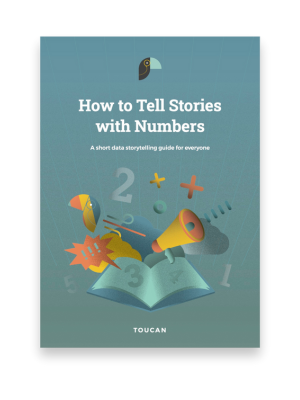You created an impactful Metabase report and shared it with a wider audience, but the feedback you receive isn’t in line with the analysis itself. Instead, it's messages like, "How can I drill down?" "Is it only a static dashboard?" and "Can I get the CSV export, so I can filter on my own?" We all know this pain when sharing data to wider audiences...
So today, we will focus on how to share Metabase dashboard with a broader audience and keep the attention on data-driven insights. Here’s a compilation of 4 best practices we learned by creating thousands of customer-facing dashboards.
Let's jump in.
Four strategies for delivering customer-facing analytics with Metabase
Delivering customer-facing analytics effectively is much more than just providing data: you must do it in a way that is insightful, secure, and user-friendly. Here are four strategies to optimize your use of Metabase for external analytics.
1. Empower customers with self-service analytics
Allowing customers to analyze their own data directly can significantly enhance their experience and satisfaction. You should look for dashboard and query tools that are user-friendly enough that with minimal guidance, customers can generate, view, and analyze reports that are relevant to their needs. This empowerment not only improves customer engagement but also reduces the workload on your data and rev ops teams.
2. Ensure data security and access control
When providing customers access to analytics, it's crucial to ensure that they see only the data they're authorized to view. Metabase allows you to set up intricate permission settings and create filtered views of data, ensuring that each customer accesses only their data and nothing beyond. This approach not only complies with privacy regulations but also builds trust as customers know their sensitive information is handled securely.
3. Enhance user experience
The quality of the user experience can make or break your analytics service. In Metabase, you can customize dashboards and visualizations to match the branding and aesthetic preferences of different customer segments. Moreover, ensure that these dashboards are intuitive and interactive, with features like tooltips, drill-downs, and responsive layouts that make the analytics experience more engaging and informative.
4. Utilize Metabase sharing options
Metabase offers multiple ways to share analytics, each suitable for different scenarios:
- Metabase sidecar: This method is ideal for embedding Metabase analytics directly into your own application, providing a seamless experience for users as they navigate their data without leaving your product.
- Interactive embedding: Embed individual questions or entire dashboards within your customer portals or apps. This approach keeps users engaged by integrating analytics directly where they are most needed.
- Fork the Metabase source code: For those needing deeper customization, forking Metabase’s source code allows you to modify the tool to your specific needs, albeit at the cost of more complex maintenance and development.
- Roll your own analytics platform: If Metabase’s out-of-the-box offerings don’t fully meet your needs, use its APIs to build custom analytics solutions that leverage Metabase's capabilities behind the scenes.
By implementing these strategies, you can maximize the effectiveness of Metabase for delivering customer-facing analytics. Each method has its merits and can be chosen based on the specific needs and context of your customer interactions. Whether through empowering customers with self-service tools, ensuring data security, enhancing user experiences, or choosing the most suitable sharing method, you can make your data not just accessible but truly impactful.
Challenges of using Metabase for customer-facing analytics
While Metabase offers a host of benefits for business intelligence and analytics, it can quickly turn into a nightmare with an exploding number of dashboards, users losing time not finding what they need and uncontrolled warehouse computing cost. Let’s take a look at some Metabase’s inherent limitations that users should be aware of, especially when planning to use it for broader or more complex applications.
1. Scalability challenges
As organizations grow, so too does the complexity and volume of their data. Metabase can quickly become overwhelming with an exploding number of dashboards and frequently broken questions. Users might find themselves wasting time navigating through a cluttered interface in search of the information they need, leading to frustration and decreased productivity. It might even impact the user's experience and satisfaction.
2. Dependency on technical expertise
Despite its user-friendly design aimed at non-technical users, Metabase still requires a certain level of technical skill for more advanced configurations and custom reports. This dependence can create bottlenecks, as non-technical users must often rely on more skilled colleagues to perform seemingly basic tasks or to make minor changes to the dashboards.
3. Limited data integration
Metabase primarily excels when connected to a single data source but lacks robust support for integrating multiple data sources. This limitation can be a significant hindrance for organizations that store data across various platforms and need to perform cross-database queries.
4. Restricted customization and extensibility
Metabase is designed for simplicity, which, while beneficial in many scenarios, comes with trade-offs. The platform restricts deep customization of the user interface and limits the extent to which users can extend or modify its core functionality. Organizations with specific needs might find this restrictive, as they cannot tailor the tool precisely to their workflows or visual branding requirements.
5. Limited connectors and granularity
The range of native connectors available in Metabase is somewhat limited compared to other BI tools. This limitation means that some users may need additional tools or workarounds to connect Metabase to their data sources. Additionally, the query builder in Metabase provides limited granularity, often necessitating SQL knowledge for more complex data queries, which again ties back to the dependency on technical expertise.
Toucan: an alternative to Metabase for customer-facing analytics
All of these limitations might have you feeling constrained by Metabase. It might be time to look for a better tool to deliver customer-facing analytics. Meet Toucan, an analytics platform designed with a strong focus on the end-user experience.
Toucan's analytics platform excels in delivering intuitive, engaging, and accessible data visualizations directly to customers. Unlike Metabase, Toucan prioritizes user-friendly design while maintaining robust analytical capabilities. It supports a wider array of data integrations and provides enhanced customization options, allowing businesses to tailor their analytics solutions more closely to user needs and branding requirements. Toucan not only meets but often exceeds the requirements for effective customer-facing analytics, making it an excellent choice for organizations aiming to empower their customers with actionable insights.
Want to give it a try? Start your 14-day free trial.